Typhon System
A web-based clinical tracking system used to document hours and evaluate students
Dashboard
The highlighted links in the Typhon dashboard image below are where you will enter information as a preceptor.
- Student Data & Reports --> Time Logs for logging hours
- Evaluations & Surveys --> My Evaluations for entering student evaluations
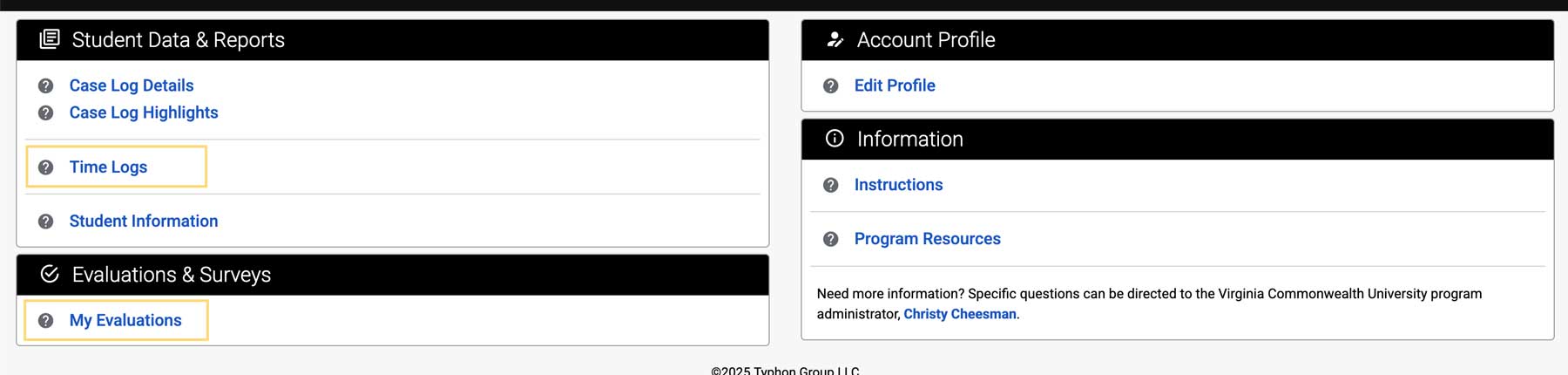
Document Hours
Preceptors must validate the actual hours that the student completes with them. To do this, you will approve your student’s time logs in the Typhon system. It is very important that the time log is accurate. If you find any discrepancies with the hours your student has logged in Typhon, do not approve the time, and contact the faculty assigned to your student or the placement specialist at SONTyphon@vcu.edu.
Steps
- Log in to Typhon.
- Select the Time Logs link under Student Reports.
- You will see a list of all students and courses where you have been chosen as the faculty/preceptor. Press the Approve Day button to approve a student’s clinical hours.
- After a day has been approved, it will turn green.
- You can press the red X button to remove your approval.
Verification of Precepting for Certification
In addition to verifying the student’s time, the system also serves to verify the hours you spend precepting students. At the end of each semester, the placement specialist sends out letters to all preceptors verifying their preceptorship time. If your certification permits you to apply precepting hours towards recertification, please keep this letter in your records for verification. Please review the specific requirements for your certification body.
Complete Student Evaluations
Preceptors will be asked to evaluate students at midterm or about halfway through the student’s required hours, and when the student has completed all of the practicum hours using an electronic evaluation form in Typhon. These evaluations will appear in Typhon two weeks before the semester’s midterm and four weeks before the semester ends.
Visit the Evaluation section on the Feedback and Evaluation page for important information on evaluating students.
Steps
- Log in to Typhon.
- Select the midterm or final evaluation for the student you want to evaluate in the Evaluations and Surveys section of the dashboard.